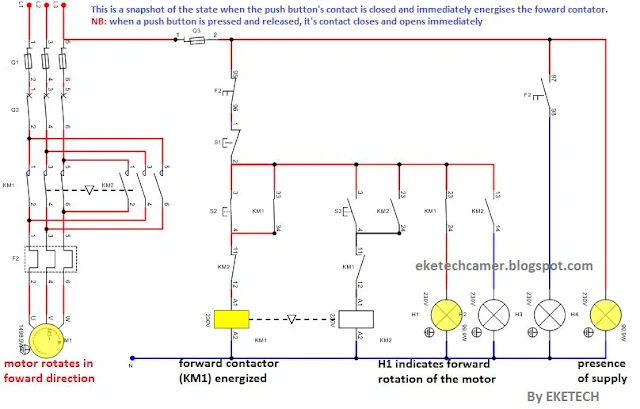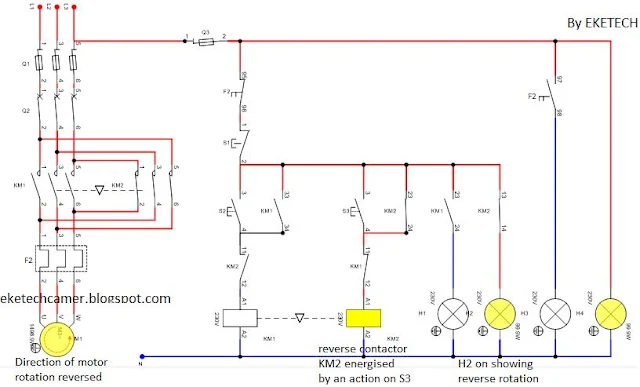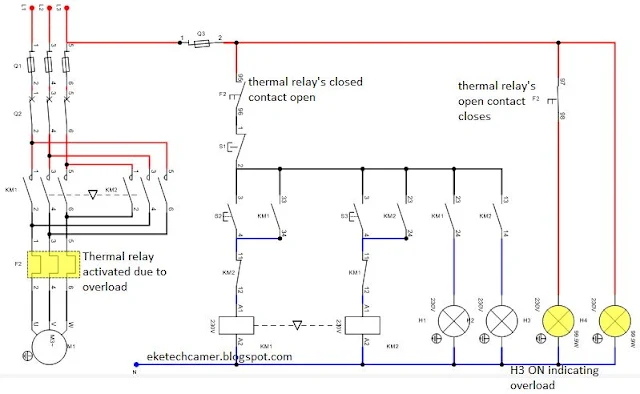Direct On Line semi-automatic Starting forward and reversed rotation
Direct on line starting is a method generally used to start three phase induction motors with power less than or equal to 10KW.
Circuit diagram of direct on line starting:
Operating principle:
When
the fuse isolator is closed, an action on the start push button S2 energises
the contactor KM1 which closes the main contacts of the contactor, closes its
hold on contact, opens the interlock on kM2 (so that KM2 should not be
energized) and closes the open contact of KM1 to which the lamp H1 is connected. The motor
rotates in the forward direction and the lamp H1 shines which indicates the
motor is running in the forward direction.
To
reverse the direction of rotation of the motor, the motor must first be stopped
by pressing S1.
For
reverse rotation, an action on the reverse push button S3 energises the contactor
KM2 which closes the main contacts of the contactor, closes its hold on contact, opens the interlock on KM1 (so that KM1 should not be energized) and closes
the open contact of KM2 to which the lamp H2 is connected. The motor rotates in the reverse
direction and the lamp H2 shines which indicates the motor is running in the reverse
direction.
The chronogram below shows how the pulse created by push button S3 energizes the reverse contactor and puts ON H2.
In
case of prolonged overload, the thermal relay’s normally closed contact (NC F2) opens and the normally opened contact of F2
to which the lamp H3 is connected closes and the lamp shines which indicates
the presence of the fault.
The
lamp H4 indicates the presence of supply.